Enterprise OS
New interface with seamless performance for easier use
Enterprise UI
PICO's latest Enterprise OS offers leap-forward improvements on the user experience with a new interface specially designed for business scenarios.
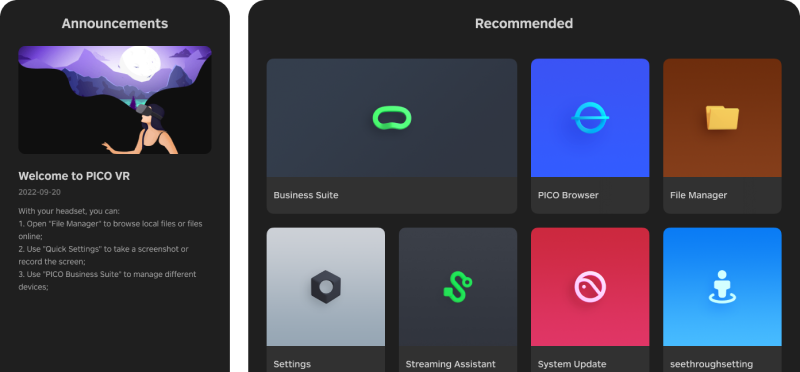
PICO Business Account
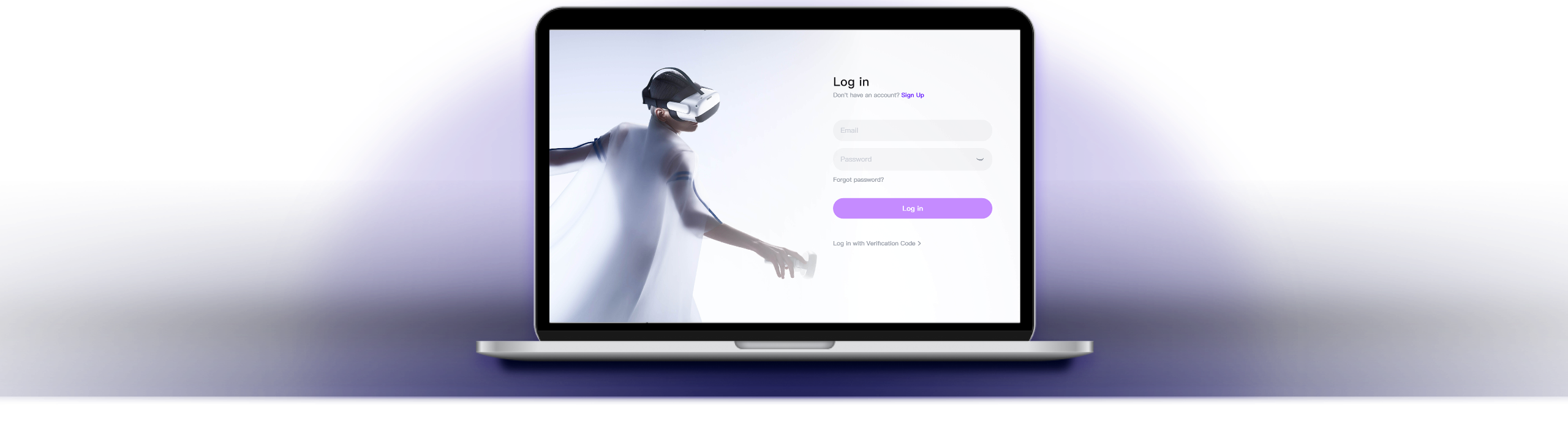
By default, you don't have to sign up for a business account to use the device, which allows for quick device deployment and smooth XR experience. You can sign up as the Owner and invite other users to join your organization. After signing up, you'll be able to download apps from PICO Business Store. The consumer account and apps are not available on the business device.
Enterprise SDK
Supports a variety of development environments (Unity, Unreal, OpenXR, WebXR, etc.) in multiple versions with seamless performance.
Mixed Reality
Looking ahead, PICO continues to develop industry-leading capabilities in hardware and algorithms for mixed reality, seeking to empower innovation for diverse business scenarios.
Tracking
Eye Tracking
Eye Tracking supports gaze interactions, foveated rendering and eye movement analysis, which can help deliver objective, precise user insights, improve skill trainings, increase productivity and boost innovations in various industries, such as the healthcare industry.
Face Tracking
Face Tracking lets your avatar reflect your real-time facial expressions more naturally—truly bringing your avatar to life.
Hand Tracking
Hand Tracking helps provide natural and smooth interactions for many different scenarios, such as 3D design, collaboration and business trainings.
Business Store
We are committed to bringing together the world's top XR content developers to offer businesses high-quality XR apps. You can discover, create and experience all the XR content you love or need in the Business Store to meet the needs of different business scenarios.
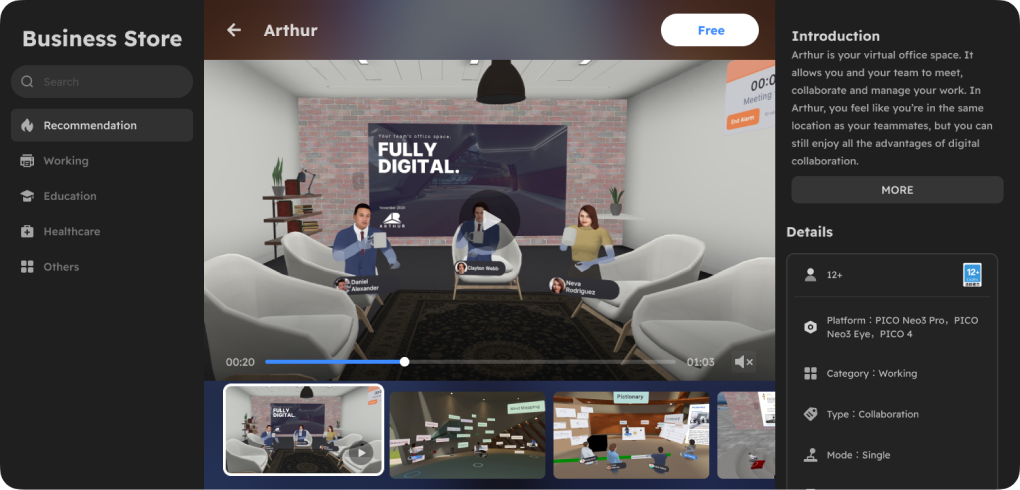
Business Settings
In order to adapt to different business scenarios, Business Settings allows businesses to tailor the system and system apps to meet their unique requirements. The system settings can be customized through the user interface and APIs, including general settings, Home app settings, system configuration, Quick Launch and Play Space.
General Settings
Home App Settings
System Configuration
Quick Launch
Play Space
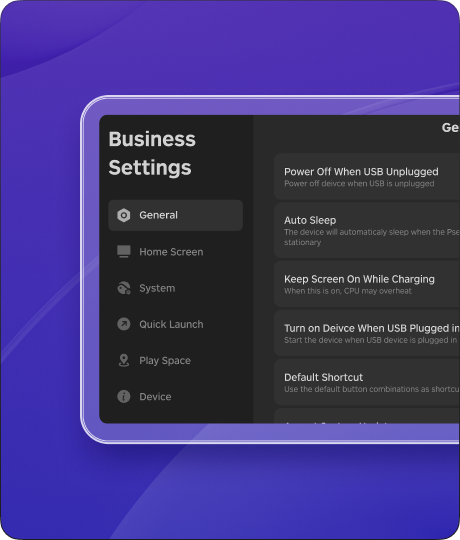
Play Space Sharing for Location-Based VR
For multi-user collaboration and multi-player gameplay in Play Space, you can quickly create Play Space maps with a PICO All-in-One VR headset. The maps can then be shared to other PICO headsets to achieve real-time positioning of multiple VR devices.
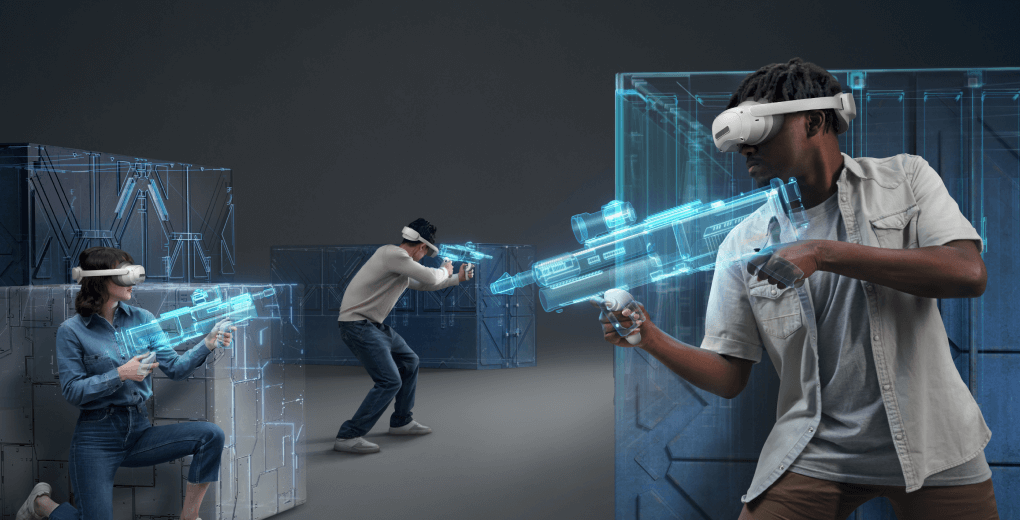
Device Management Services
For mass device and content deployment within the IT interfrastructure, all PICO Business products are compatible with a wide range of third-party MDM services
Trusted Platform with High Security
PICO is committed to providing businesses with safe, reliable products and services. We integrate security design into our hardware, systems and software to help provide comprehensive data security.
Accept cookies from PICO on this browser?
We use cookies and similar technologies to provide, improve, protect and analyse our websites. Essential cookies are necessary for our site to work as intended.
By clicking "Accept All", you agree to let us use optional cookies for additional purposes, such as analyzing the usage of our websites. If you click "Decline All", we will not use cookies for these additional purposes. Learn more about how we use cookies in our Cookies Policy. You can manage your cookies at any time.